You have decided to record a video for your course (See this Envision post first: Video Planning: To Record or Not to Record?). Your next concern might be choosing the technology that can match the production quality of the videos in MOOCs (massive open online courses) such as MasterClass or Coursera. But have no fear—research shows no association between production value and learning outcomes (Hansch et al., 2015; Sturman et al., 2018). Furthermore, selecting your technology without initial consideration of your video style would be premature. “When thinking about video for learning, the choice of video production style will have a great impact on a video’s ability to effect pedagogical objectives and desired learning outcomes” (Hansch, et al., 2015, p. 20). Production style refers to the holistic organization of a video, which we will discuss in terms of type (what the video aims to accomplish) and output (what the video looks like). Choosing the right style for the content centers the learner and ultimately facilitates an easier selection of technology.
Video Types
Video types are closely aligned to learning goals. When applicable, we recommend including multiple types of videos in your course. The most essential types we recommend are explainers, vignettes, interviews, and tutorials. Depending on the type you select, your video can include any of the following components: in-person or webcam footage, voice-over audio, screen recordings, and motion graphics.
Explainers
An explainer can be thought of as a mini-lecture and will generally consist of webcam footage, a screen recording, or both. These types of videos create faculty presence and are most effective when they synthesize and highlight the most important information for students. Explainer videos are recommended for presenting complex concepts, frameworks, processes, or timelines.
Vignettes
Vignettes are a way to add faculty presence and personalize course content. They typically consist of only webcam, or “talking head,” footage, though slides, pop-ups, or on-screen graphics can be added during post-production to help reinforce talking points. Vignettes are recommended for foundational concepts, case studies, real-world applications, and anecdotes that align to learning goals.
Interviews
Interviews allow you to bring diverse perspectives into the classroom and broaden students’ understanding of their field of study. They should be focused, structured, and relevant to the course objectives. Interviews may run longer than other types of course videos, but the added value of a guest perspective is significant enough to warrant additional time spent.
Interviews can be conducted and recorded via Zoom, consisting of webcam footage of one or more speakers. During post-production, the video can be edited to provide the optimal viewing experience by cutting superfluous footage, focusing on one speaker at a time, and dividing the video into segments if needed. Interviews are recommended for case studies, real-world applications, and anecdotes.
Tutorials
Use tutorials to demonstrate a process for students. The videos can be segmented to help students approach a complex project or problem, and tutorials work well when accompanied by materials that enable students to practice alongside the video. Tutorials are recommended for quantitative concepts, hands-on skills and activities, and problem solving.
Recommended Video Outputs
After determining your video type, you should select an appropriate output.
Screen Recording Plus Webcam
Webcam and screen recording footage can be captured separately and then edited so that the speaker and shared screen alternate throughout the video, and students see the screenshare content only when necessary. This reduces the cognitive load for students, making this output preferable to the picture-in-picture output (the webcam and screen content appearing simultaneously), which can divide student attention. This output is recommended for explainers and tutorials. During tutorials, the webcam footage should only be shown to students at the beginning and end of the video and during any digressions from the demonstration.
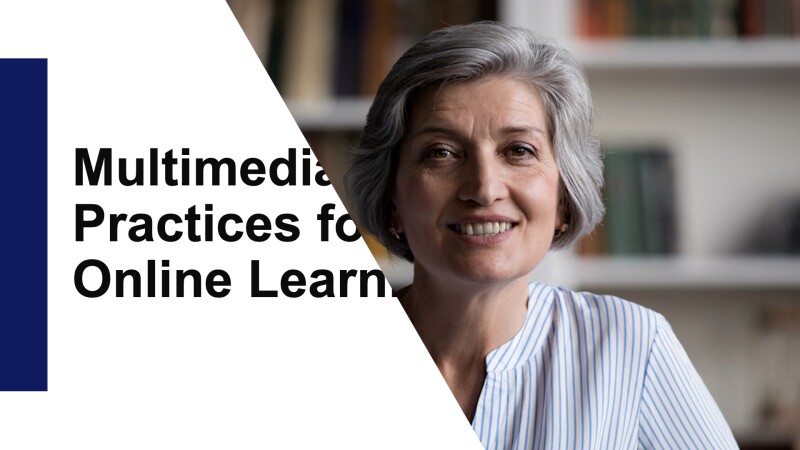
Webcam Only
Webcam-only videos, otherwise known as talking head videos, will show the webcam footage of all desired participants. During post-production, pop-ups can be added to highlight key points. This type of video is appropriate when showing the speaker(s) is more important than showing a visual aid, such as for interviews or vignettes.

Screen Recording Only
In this output, only the shared screen is shown throughout the video. You may want to produce this output when webcam footage might be distracting, unnecessary, or undesirable, as when walking students through a complex process or problem or when illustrating visual features of an interface. This recording output is recommended primarily for tutorials, but it may also work well for explainers.

References
Hansch, A., Hillers, L., McConachie, K., Newman, C., Schildhauer, T., & Schmidt, J. P. (2015). Video and online learning: Critical reflections and findings from the field. HIIG Discussion Paper Series No. 2015-02.
Sturman, N., Mitchell, B., & Mitchell, A. (2018). Nice to watch? Students evaluate online lectures. The Clinical Teacher, 15(1), 19–23.

