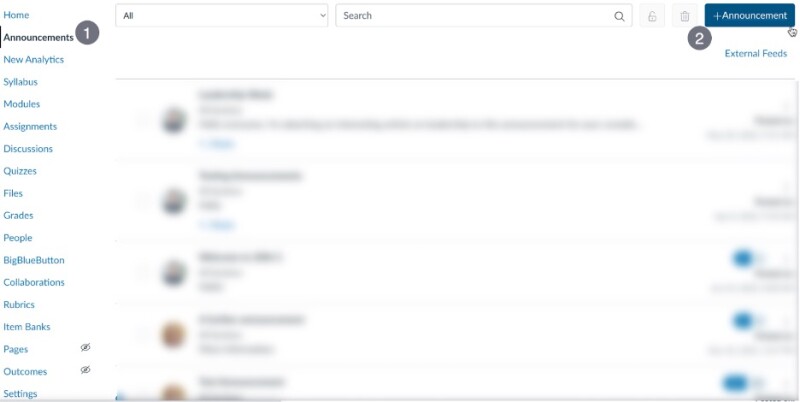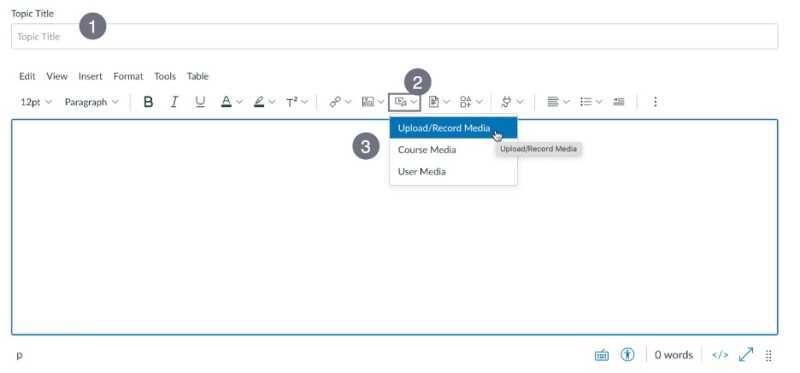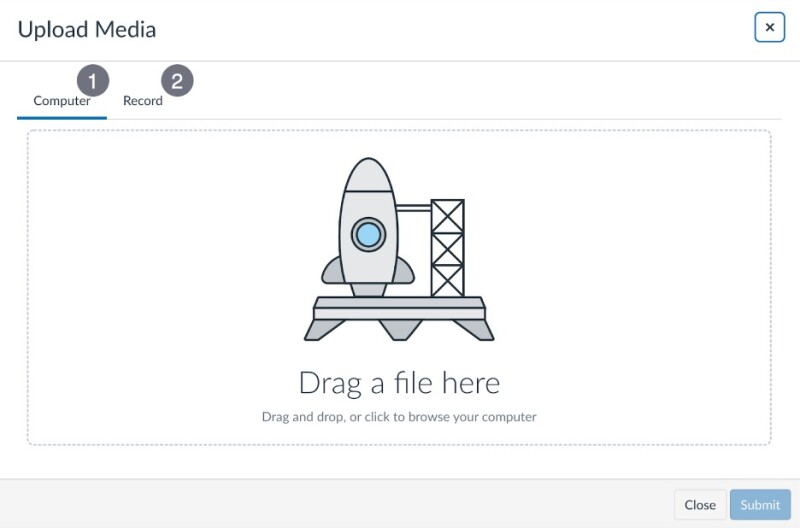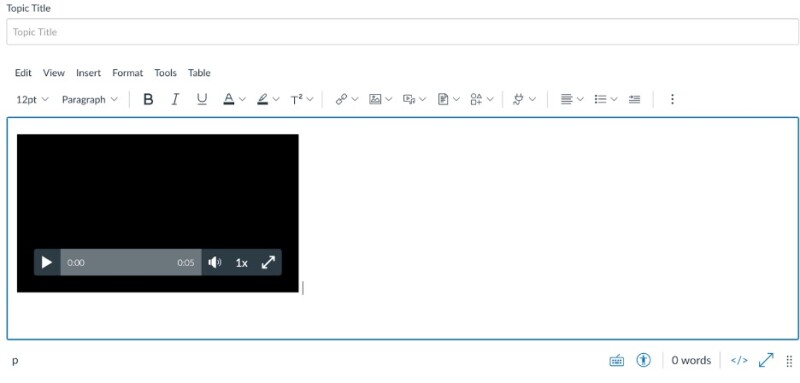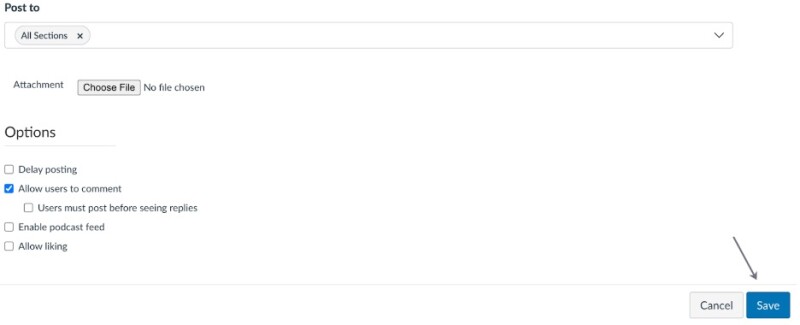Course announcements are an excellent way to communicate important information regarding upcoming topics and assignments. When delivered in video format, course announcements can also help create a culture of connection with your students, establishing instructor presence within the course.
Research shows routine video announcements delivering feedback to the entire class tend to be most effective (Bialowas & Steimel, 2019). This use of video also tends to be the most feasible for instructors, since it often involves posting only one video a week or every couple of weeks. In fact, giving video feedback too frequently, or requiring students to engage in video-based discussions without a text-based alternative, can actually be a source of demotivation, as Bialowas and Steimel contend.
As you plan your weekly communication strategy, keep the following types of effective course video announcements in mind:
- Informational: Communicate key information about a particular week or topic.
- Instructional: Draw attention to a particular task that students must complete.
- Relational: Connect with students and share your personality.
Video Announcement Recommendations
- Limit the length of video announcements; 1–3 minutes is optimal.
- Provide whole class feedback (i.e., “In general, the class could improve on XYZ”), and don’t post video announcements more than once a week.
- Your delivery should be natural, but polished. Try to eliminate background noises, filler words, and any sounds that result from technology or audio-visual equipment.
Checklist: Recording Your Announcement
- Create talking points for your announcement and rehearse until you feel comfortable recording yourself.
- Test your audio and make any necessary volume adjustments.
- Record yourself in a clean, well-lit room with no distractions, and avoid recording yourself in front of a window.
- Reduce outside noises and turn off any devices that make sounds.
- Wear solid colors (if desired).
- Note your inflection. Research shows that students are more engaged when instructors speak quickly and with enthusiasm (Guo et al., 2014).
- Ensure your camera is at or above eye level and look directly into the camera while you record.
- Provide captions and a transcript. To meet accessibility requirements and allow flexibility for students, a text version of your audio must be provided. If you do not have access to captioning or transcription software, you can simply paste in your talking points when you post your announcement, filling in gaps where needed.
Posting Your Video Announcement in Canvas LMS
- Click Announcements in the course navigation [1]. Then click +Announcement [2].

- Enter a title for the announcement [1], then click the Insert Media icon [2]. From the resulting dropdown menu, click Upload/Record Media [3].

- A pop-up window will appear, from which you can upload a video from your personal device [1] or record a video directly in Canvas [2]. Dragging and dropping from a personal device is generally recommended for longer videos (3–5 minutes) while recording in Canvas works well with shorter videos (1–3 minutes). Note that videos recorded directly in Canvas can be found in your Canvas account files.

- Select Submit. Your video should populate in the Rich Content Editor. Note that the buffering time of your video may be dependent upon length and wifi connection.

- Select any additional announcement options (delay posting, liking, etc.) you would like, then click Save.

References
Bialowas, A., & Steimel, S. (2019). Less is more: Use of video to address the problem of teacher immediacy and presence in online courses. International Journal of Teaching and Learning in Higher Education, 31(2), 354–364.
Guo, P. J., Kim, J., & Rubin, R. (2014). How video production affects student engagement: An empirical study of MOOC videos. In Proceedings of the first ACM conference on learning @ scale conference (pp. 41–50).