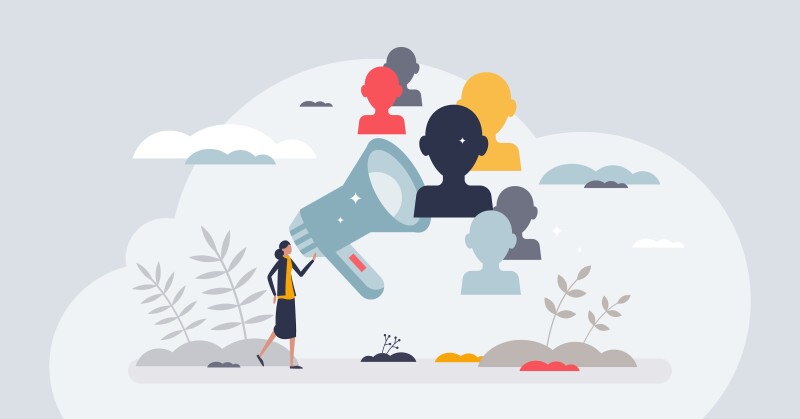Announcements are an essential aspect of online course engagement. When surveyed, students rated “sending regular announcements or email reminders” as one of the most beneficial engagement tactics that an instructor can employ (Martin & Bolliger, 2018, p. 216). In Canvas learning management system (LMS), announcements have a distinct advantage over inbox messages or whole-class emails, as announcements allow students to locate important course information in one convenient location, chronologically arranged. In contrast, email or inbox messages can become much more unruly, rendering information harder to find—especially after the course ends. In addition, most students should receive an email every time an instructor posts an announcement.
Therefore, in this piece, we discuss tips and best practices for increasing class engagement with announcements.
Why to Post Announcements
There are several reasons why you might rely on announcements as the primary vehicle for communicating course information during the term.
First, announcements increase instructor presence in an online or multimodal course. Regular updates reduce the feeling of anonymity that can arise in the online, asynchronous environment and show students that their instructor is present, keeping a pulse on how the course is progressing. Later in the term, continuing to follow a consistent announcement cadence can demonstrate that the instructor is invested in the course and committed to supporting their students.
Second, announcements are the most convenient location to connect and provide learners with important information and reminders as well as supplementary materials, such as articles or podcasts, that may not be part of the formal course content. Supplementary materials that directly relate to the course subject matter and goals can increase the feeling of course relevancy, indicating to learners that what they are studying bears directly on real-world events and concerns.
When to Post Announcements
We recommend posting announcements 1–2 times per week. This frequency strikes a balance between too few announcements, causing the instructor to feel absent, and too many announcements, flooding learners with information and decreasing the perceived value of instructor communication.
It is helpful to send the first announcement early in the week, summarizing the main points from the previous week, addressing any issues that would assist the whole class, and looking ahead to what learners should prepare to encounter in the coming week. Then, a second announcement, typically posted later in the week, offers an opportunity to send out resources or information that supplement course content, such as a podcast, article, or video. A less formal announcement can keep learners motivated and engaged, as the subject matter feels relevant beyond the course space.
How to Post Announcements
The Canvas guide to adding an announcement in a course provides helpful, step-by-step directions on composing and configuring announcements in Canvas. The following sections present tips for posting announcements in Canvas.
Post a video announcement.
When you open a new announcement, there is an option to add or record a video in the Rich Content Editor. Video announcements are a great way to reduce anonymity and increase instructor immediacy.
Schedule an announcement.
If you are working ahead, you do not need to post an announcement immediately. There are many reasons you may wish to delay an announcement, but this option is especially helpful at the beginning of a term. Often, instructors want to create a welcome announcement before students are enrolled. Scheduling the announcement for the morning of term launch ensures that students will receive notifications.
Enable commenting or liking.
You can allow students to comment on an announcement; you can also allow them to leave a “thumbs up.” While the potential use cases of each will vary between instructors, these features could allow you to quickly poll or survey the class on a specific question or concern.
Keep accessibility in mind.
If the announcement contains text or images, ensure that color contrasts are sufficiently high and images contain alt text. For video announcements, include a transcript of what you said in the video. You do not need top-of-the-line transcription technology—simply paste what you said beneath the video itself.
Maintain a course companion.
As you create timely, helpful, and relevant announcements, it can be advantageous to keep a “course companion,” a document in which you collect all of your announcements and other course information that you’ve gathered during the term. You then have quick copy-and-paste access to your announcements in future terms without the need to navigate to previous courses.
References
Martin, F., & Bolliger, D. U. (2018). Engagement matters: Student perceptions on the importance of engagement strategies in the online learning environment. Online Learning, 22(1), 205–222.