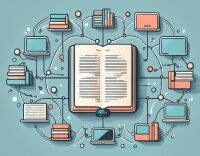Search
There are 8 results.
Category
Tag
Tag
All (47)
Active Learning (3)
Assessments (1)
Asynchrony (2)
Authentic Activities (3)
Backwards Design (2)
Canvas (1)
Case Studies (1)
Collaboration (1)
Communication (2)
Community (3)
Competency-Based Education (3)
Content Creation (7)
Copyright (2)
Course Maintenance (1)
Course Materials (5)
Course Preparation (4)
Discussions (1)
Diversity (1)
Equity (1)
Feedback (5)
Formative Assessments (7)
Game-Based Learning (2)
Gamification (1)
Generative AI (1)
Group Work (2)
Inclusion (2)
Infographics (1)
Learning Objectives (3)
Multimodality (3)
Presentations (1)
Representation (1)
Rubrics (1)
Scaffolding (1)
Synchrony (2)
Third-Party Tools (1)
Universal Design for Learning (UDL) (3)
Video (4)
Visual Design (1)
Written Assignments (1)
Inclusive Citation
Inclusive citation practices can empower educators to cultivate equity, enrich academic discourse, and create welcoming learning environments. By prioritizing diverse perspectives and ensuring the representation of underrepresented voices, instructors can address systemic inequities in scholarship and amplify marginalized contributions. Such efforts not only deepen students’ critical engagement with course materials but also foster a sense of belonging, preparing them to thoughtfully navigate an increasingly interconnected world.
Group Work Best Practices Guide
Group work in online courses can facilitate student learning in unique ways. In particular, group assignments can provide students with opportunities to engage in authentic tasks and develop collaborative skills applicable to their future careers. Williams et al. (2006) argue that team learning stimulates student thinking at the higher levels of Bloom’s taxonomy, including application, analysis, synthesis, and evaluation. Group projects can serve a variety of different purposes across a wide range of academic programs and subjects. Additionally, group projects can foster interaction and community building amongst students, which can be especially valuable in an asynchronous online classroom (Martin & Bolliger, 2018).
Presentation Best Practices Guide
Many online courses focus on written communication skills, featuring discussion posts, papers, and case study reports among other assignments. However, oral communication and presentation skills are just as integral to students’ success, and, indeed, many employers list presenting as one of the most desirable skills for job candidates (Suhadi et al., 2021).
Copyright
From time to time instructors may want to include in their courses copyrighted materials like images, print content, audio recordings, or videos. The University of Minnesota Libraries define copyright as “the area of law that deals with creation, ownership, sale, and use of creative and expressive works” (2011, What can have a copyright? section).
Case Study Best Practices Guide
Case studies are an effective and powerful pedagogical tool. They present realistic narratives to students and require them to analyze possible outcomes or solve a dilemma or challenge associated with the narrative, and they are often followed by a series of questions or prompts that ask students to demonstrate their learning. Case studies can be based on real-world situations or fictional scenarios modeled on authentic occurrences. Regardless of the source and format, case studies provide students an opportunity to practice solving problems that they might encounter in the future.
Building Your Online Course With the Lister Model
You are building a course for the online environment. What an exciting adventure! When building an online course, you might use a similar method to what you used when developing a course previously, or you might use an entirely new technique. Either option is a good option. But you may have a few questions when you first begin: How do I organize my materials? How do I display my materials? How do I make sure my students work together?
How to Set Up Your Canvas Notifications
Did you know you can elect to receive notifications via email related to specific actions in your Canvas account? Notification preferences are applied across your account to all of your courses. However, you can change notification settings for individual courses by clicking View Course Notifications from the home page of the course.