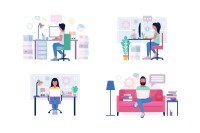Search
There are 19 results.
Tag
Tag
All (137)
Active Learning (4)
Activities (5)
Alt Text (2)
Analytics (4)
Assessments (9)
Asynchrony (6)
Authentic Activities (2)
Backwards Design (2)
Belonging (3)
Canvas (10)
Case Studies (2)
Collaboration (6)
Color Contrast (2)
Communication (10)
Community (9)
Competency-Based Education (1)
Content Creation (22)
Copyright (2)
Course Maintenance (5)
Course Materials (12)
Course Preparation (8)
Discussions (5)
Diversity (5)
Equity (2)
Faculty Presence (9)
Faculty Support (3)
Feedback (10)
Formative Assessments (7)
Game-Based Learning (2)
Gamification (1)
Generative AI (5)
Grading (7)
Group Work (2)
Images (3)
Inclusion (8)
Infographics (2)
Learning Objectives (3)
Multimodality (7)
Page Design (2)
Peer Review (1)
PowerPoint (2)
Presentations (2)
Qualitative courses (1)
Quantitative courses (1)
Representation (2)
Revising (2)
Rubrics (4)
Scaffolding (1)
Screen Readers (1)
Social Media (2)
Summative Assessments (1)
Synchrony (8)
Third-Party Tools (2)
Universal Design for Learning (UDL) (3)
Video (13)
Visual Accessibility (2)
Visual Design (2)
Workload (1)
Written Assignments (1)
Rubrics as a Tool to Support Equity and Inclusion
While student populations have become increasingly diverse, many groups, including first-generation, non-native English speakers, and individuals with disabilities, still face barriers and bias that can derail their success in college (Super et al., 2020). Traditional grading practices—including penalties for late work, writing in dialects other than standard English, and even plagiarism— are prone to bias and only perpetuate disparities (Feldman, 2019; Savini, 2021).
Inclusive Texts
Today’s student population is diverse and includes marginalized groups that have historically been excluded from mainstream education (Ladson-Billings, 2013). In 2021, students of color comprised upwards of 40% of the 15.4 million undergraduates enrolled in U.S. colleges and universities (Nam, 2024; National Center for Education Statistics, 2023). Ladson-Billings (2013), whose work centers on culturally relevant pedagogy, argues that diverse students require inclusive learning to succeed. “[These students] do not fit neatly into the rigid categories of race, class, gender, or national origin” upon which hierarchies of the past have been built (p. 5), so authentic representation of diversity in higher education is critical. Adrienne Keene, an assistant professor of American Studies at Brown University, writes that instructors can do their part to support underrepresented students by being honest about their own bias and blind spots, critiquing their course materials, and integrating meaningful representations of diversity into the curriculum (Fuchs et al., 2020; Keene, 2015).
Engagement Series: Introduction
There are many components to consider when developing an online course; a key framework to inform course development is student engagement. The Glossary of Education Reform defines student engagement as “the degree of attention, curiosity, interest, optimism, and passion that students show when they are learning or being taught, which extends to the level of motivation they have to learn and progress in their education” (Great Schools Partnership, 2016, para. 1). Developing and evaluating course content through the lens of engagement can help instructors create an environment that is conducive to learning and mastery of course outcomes.
Two-Stage Extensions: When a Canvas Quiz Has Limited Attempts and an Availability Date
When a Canvas quiz has a limited number of attempts and an availability date, there are two sets of actions instructors usually need to take to provide a student with an additional attempt or extension on the quiz. First, the instructor will need to add a new quiz attempt for the student. Second, if the availability date has passed or is about to pass, they will need to extend the availability of the quiz. This short guide will walk you through both stages of the process.